| Product Dimensions | 14.33"D x 17.72"W x 8.54"H |
|---|---|
| Controller Type | Vera, Amazon Alexa |
| Printer Media Size Maximum | 8.5 x 14 inch |
| Included Components | Regulatory flyer, HP 63 Setup Black Ink Cartridge (~165 pages) HP 63 Setup Tri-color Ink Cartridge (tri-color composite yield ~100 pages), HP OfficeJet 3830 All-in-One Printer, Power cord, Setup poster |
| Print media | Envelopes, Paper (plain), Card stock, Labels, Glossy photo paper, High-resolution paper |
| Scanner Type | Flatbed |
| Max Input Sheet Capacity | 250 |
| Display Type | LCD |
| Compatible Devices | Smartphones |
| Maximum Color Print Resolution | 4800 x 1200 Dots Per Inch |
| Sheet Size | 3 x 5 to 8.5 x 14, Letter, Legal, Envelope |
| Warranty Type | limited warranty |
| Color Depth | 24 Bits |
| Dual-sided printing | Yes |
| Wattage | 10 watts |
| Duplex | Manual |
| Hardware Interface | USB 2.0 |
| Ink Color | Color |
| Additional Printer functions | Copy, Scan, Fax |
| Control Method | Voice |
| Is Electric | Yes |
| Number of Trays | 1 |
| Number of USB 2 Ports | 1 |
| Total USB Ports | 1 |
| Model Series | OfficeJet |
| Manufacturer | HP |
| Item Weight | 12.37 pounds |
| Item model number | K7V40A#B1H |
| Is Discontinued By Manufacturer | No |
| Number of Items | 1 |
| Size | Reg |
| Manufacturer Part Number | K7V40A#B1H |
Add an Accessory:
-

-
 6 VIDEOS
6 VIDEOS -

Image Unavailable
Color:
-

-
-
- To view this video download Flash Player
HP OfficeJet 3830 All-in-One Wireless Color Printer, HP Instant Ink, Works with Alexa (K7V40A)
| Brand | HP |
| Connectivity Technology | Wi-Fi |
| Printing Technology | Inkjet |
| Special Feature | Display Screen, Touch Screen, Auto Document Feeder, Borderless Printing |
| Color | Black |
| Model Name | HPOJ3830NIOB |
| Printer Output | Color |
| Maximum Print Speed (Color) | 16 ppm |
| Max Printspeed Monochrome | 20 ppm |
| Item Weight | 12.4 Pounds |
About this item
- The main functions of this HP color inkjet photo printer: copy, scan, fax, wireless printing, AirPrint, touchscreen, Instant Ink ready so you'll never run out of ink, and more
- The power of your printer in the palm of your hand: The HP Smart app allows you to easily set up your printer, scan from your smartphone, order toner, and print from the cloud—such as iCloud, Dropbox and Google Drive
- Ink delivered to your home: Get your first 2 months free when you enroll in HP Instant Ink (optional) during printer set up; plans starting at 0.99 dollar per month after the trial period, shipping and recycling included
- Print laser-quality documents and lab-quality photos from your smartphone or tablet
- Optional quiet mode helps keep noise to a minimum
- Designed to fit your life: Save your space with a compact all-in-1 designed to fit on your desk, on a shelf, or anywhere you need it
- Paper sizes supported: Letter; legal; 4 x 6 inch; 5 x 7 inch; 8 x 10 inch; No 10 envelopes
- 1-year limited hardware warranty; 24-hour, 7 days a week Web support
There is a newer model of this item:
| Save on Quality Index Cards by AmazonBasics |
AmazonBasics Heavy Weight Ruled Index Cards, White, 3x5-Inch, 100-Count | AmazonBasics Ruled White Index Cards, 500-Count | AmazonBasics Ruled Index Cards, Assorted Neon |
Similar items that may deliver to you quickly
 Canon TS9521C All-In-One Wireless Crafting Photo Printer, 12X12 Printing, White, Amazon Dash Replenishment ReadyAmazon's Choicein Desktop Photo Printers
Canon TS9521C All-In-One Wireless Crafting Photo Printer, 12X12 Printing, White, Amazon Dash Replenishment ReadyAmazon's Choicein Desktop Photo Printers Climate Pledge FriendlyProducts with trusted sustainability certification(s). Learn more
Climate Pledge FriendlyProducts with trusted sustainability certification(s). Learn morePRODUCT CERTIFICATION (1)

EPEAT products are assessed against criteria including energy use and have a reduced sustainability impact across their lifecycle.
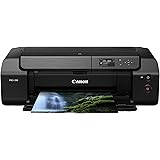 Canon PIXMA PRO-200 Wireless Professional Inkjet Photo PrinterAmazon's Choicein Portable Photo Printers
Canon PIXMA PRO-200 Wireless Professional Inkjet Photo PrinterAmazon's Choicein Portable Photo Printers Climate Pledge FriendlyProducts with trusted sustainability certification(s). Learn more
Climate Pledge FriendlyProducts with trusted sustainability certification(s). Learn morePRODUCT CERTIFICATION (1)

EPEAT products are assessed against criteria including energy use and have a reduced sustainability impact across their lifecycle.
Product Description
Easy mobile printing: Start printing and get connected quickly with easy setup from your smartphone, tablet, or PC. Connect your smartphone or tablet directly to your printer? And easily print without accessing a network. Manage printing tasks and scan on the go with the free HP all-in-1 Printer Remote mobile app. Affordable at-home printing: Full of value? Print up to twice as many pages with Original HP high-yield ink cartridges. Get high-quality prints? Time after time? With an all-in-one designed and built to be reliable. Everything you need? Right away: Take charge of your tasks and finish in less time with the easy-to-use 2.2-inch (5.5 cm) display. Quickly copy, scan, and fax multipage documents with the 35-page automatic document feeder. Access coloring pages, recipes, coupons, and more with free HP Printables? Delivered on your schedule. Designed to fit your life: Save your space with a compact all-in-one designed to fit on your desk, on a shelf, or anywhere you need it. Print in any room you choose? Without causing disruptions. Optional quiet mode helps keep noise to a minimum. Compatible Operating Systems - Windows 10, Windows 8.1, Windows 8, Windows 7; OS X v10.8 Mountain Lion, OS X v10.9 Mavericks, OS X v10.10 Yosemite.
Looking for specific info?
Compare with similar items
This Item  HP OfficeJet 3830 All-in-One Wireless Color Printer, HP Instant Ink, Works with Alexa (K7V40A) | Recommendations | dummy | dummy | dummy | dummy | |
Try again! Added to Cart | Try again! Added to Cart | Try again! Added to Cart | Try again! Added to Cart | Try again! Added to Cart | Try again! Added to Cart | |
| Price | $188.00$188.00 | -17% $149.99$149.99 List: $179.99 | $99.99$99.99 | $84.99$84.99 | -31% $179.99$179.99 List: $259.99 | -40% $179.00$179.00 List: $299.99 |
| Delivery | Get it May 21 - 24 | Get it as soon as Sunday, May 19 | Get it as soon as Sunday, May 19 | Get it as soon as Sunday, May 19 | Get it as soon as Sunday, May 19 | Get it as soon as Sunday, May 19 |
| Customer Ratings | ||||||
| Value for money | 3.9 | 3.2 | 3.1 | 3.4 | 3.0 | 2.8 |
| Print Quality | 2.1 | 3.9 | 3.4 | 3.3 | 3.9 | 4.1 |
| Touch Screen | — | 3.3 | 2.6 | 2.4 | 3.6 | 4.2 |
| Tech Support | — | — | 2.6 | 2.6 | 3.1 | 3.5 |
| Sold By | Deals4Everyone (SN Recorded) | Amazon.com | Amazon.com | Amazon.com | Amazon.com | Amazon.com |
| printer output | Color | Color | Color | Color | Color | Color |
| printer technology | Inkjet | HP Thermal Inkjet | HP Thermal Inkjet | Inkjet | Inkjet | Inkjet |
| paper size | 3 x 5 to 8.5 x 14, Letter, Legal, Envelope | 8.5 x 11;8.27 x 11.7;8.5 x 14;7.16 x 10.12; | 8.5 x 11;8.27 x 11.7;8.5 x 14;7.16 x 10.12; | 3 x 5 to 8.5 x14 | 8.5 x 11;8.27 x 11.7;8.5 x 14;7.16 x 10.12; | 8.5 x 11 |
| print media type | card stock, envelopes, glossy photo paper, high resolution paper, labels, paper plain | paper plain | paper plain | paper plain | paper plain | card stock |
| max input sheets | 250 | 250 | 60 | 60 | 225 | 100 |
| connectivity tech | Wi-Fi | 802.11a/b/g/n/ac 1x1 (2.4/5GHz) with BLE | 802.11b/g/n | Wi-Fi | Wi-Fi, USB, Ethernet | Bluetooth, Ethernet, USB, Wireless |
| compatible devices | Smartphones | PC, Laptops, Smartphones | PC, Laptops, Smartphones | Smartphones | PC, Laptops, Smartphones | PC, Laptops, Smartphones |
From the manufacturer



At a glance

Main features
Functions, photo sizes supported, wireless, mobile printing, borderless printing

Additional features
Designed for home office versatility
Compare HP OfficeJet All-in-One Printers
 Currently viewing |  Learn more |  Learn more |  Learn more |  Learn more | |
|
Customer Reviews
|
4.3 out of 5 stars
33,129
|
4.3 out of 5 stars
6,960
|
4.3 out of 5 stars
13,941
|
4.2 out of 5 stars
2,938
|
4.3 out of 5 stars
7,240
|
|
Price
| $188.00$188.00 | — | $229.99$229.99 | $399.90$399.90 | $229.99$229.99 |
|
Functions
| Print, Scan, Copy, Fax | Print, Scan, Copy, Fax | Print, Scan, Copy, Fax | Print, Scan, Copy, Fax | Print, Scan, Copy, Fax |
|
Print speed (up to)
| 8.5 ppm black, 6 ppm color | 10 ppm black, 7 ppm color | 20 ppm black, 10 ppm color | 20 ppm black, 10 ppm color | 22 ppm black, 18 ppm color |
|
Auto 2-sided printing
| ✘ | ✔ | ✔ | ✔ | ✔ |
|
Auto document feeder
| 35-sheet | 35-sheet | 35-sheet | 35-sheet | 35-sheet, 2-sided |
|
Wired/wireless networking
| 802.11b/g/n | 802.11b/g/n | Ethernet, 802.11b/g/n | Ethernet, 802.11b/g/n | Ethernet, 802.11b/g/n |
|
Display (inches)
| 2.2 mono touchscreen | 2.2 mono touchscreen | 2.65" color touchscreen | 2.65" color touchscreen | 2.65" color touchscreen |
|
Dimensions (inches)
| 17.72 x 14.33 x 8.54 | 17.52 x 14.45 x 7.52 | 18.11 x 13.43 x 9.21 | 18.11 x 13.43 x 9.21 | 17.28 x 13.46 x 10.94 |
|
Input/output capacity
| 60 sheets, 25 sheets | 100 sheets, 25 sheets | 225 sheets, 60 sheets | 225 sheets, 60 sheets | 250 sheets, 60 sheets |
|
Includes 8 months of ink
| No | No | No | Yes | No |
|
Smart Tasks
| No | No | Yes | Yes | Yes |
Shop the HP 63 Ink Series
 Learn more |  Learn more |  Learn more |  Learn more |  Learn more |  Learn more | |
|
Customer Reviews
|
4.7 out of 5 stars
90,068
|
4.7 out of 5 stars
42,693
|
4.7 out of 5 stars
51,113
|
4.7 out of 5 stars
23,081
|
4.7 out of 5 stars
42,238
|
4.3 out of 5 stars
2,507
|
|
Price
| $23.89$23.89 | $33.89$33.89 | $50.89$50.89 | $54.89$54.89 | $54.89$54.89 | — |
|
Description
| Standard yield HP cartridges | Standard yield HP cartridges | High-yield HP XL cartridges | High-yield HP XL cartridges | Multiple cartridges per pack | Monthly ink subscription plans |
|
Page yield
| Up to 190 pages | Up to 165 pages | Up to 480 pages | Up to 330 pages | Up to 190 Black, 165 Tri-color | 50, 100 or 300 pages/month |
|
Cartridge color
| Black | Tri-color | Black | Tri-color | Black, Tri-color | Black, Tri-color |
|
What's in the box
| 1 ink cartridge: Black | 1 ink cartridge: Tri-color | 1 ink cartridge: XL Black | 1 ink cartridge: XL Tri-color | 2 cartridges: Black, Tri-color | Prepaid enrollment card |
|
Multipacks available
| Yes | Yes | No | No | Yes | N/A |
Product information
Technical Details
Additional Information
| ASIN | B013SKI4EM |
|---|---|
| Customer Reviews |
4.3 out of 5 stars |
| Best Sellers Rank | #37,788 in Office Products (See Top 100 in Office Products) #10 in Desktop Photo Printers |
| Date First Available | August 14, 2015 |
Warranty & Support
Feedback
Product guides and documents
What's in the box
Videos
Videos for this product

1:37
Click to play video

Review - HP OfficeJet 3830 All In One Wireless Printer
Grace

Videos for this product

0:56
Click to play video

Honest Review All in one Wireless Printer works with Alexa
Monica MA

Customer reviews
Customer Reviews, including Product Star Ratings help customers to learn more about the product and decide whether it is the right product for them.
To calculate the overall star rating and percentage breakdown by star, we don’t use a simple average. Instead, our system considers things like how recent a review is and if the reviewer bought the item on Amazon. It also analyzed reviews to verify trustworthiness.
Learn more how customers reviews work on AmazonCustomers say
Customers like the ease of setup of the printer. They mention that the written instructions are easy to understand and the commands are simple. They also appreciate the value for money, saying that it's a decent all-in-one for the price. Customers are also happy with the wireless. However, some customers have issues with connectivity. Customers have mixed opinions on print quality, quality, performance, and speed.
AI-generated from the text of customer reviews
Customers find the setup of the printer to be easy. They mention that the written instructions are easy to understand, the commands are simple, and the installation is in a good easy location. They also say that the wifi setup is easy, and that the app is easy to use to fax, scan, and print.
"...: If you want a reasonably priced, reliable printer that is simple to install and easy to use, this HP Officejet 3830 is a great choice...." Read more
"...I am in awe.- The scanning is semi-fast and easy to use. Make sure you choose pdf or jpg when you save or you will be redoing all the work. **..." Read more
"...Setup was simple. I didn't use the included software CD. I just hit the wifi button on the printer's touch screen and typed in the wifi password...." Read more
"...There are no words printed on setup page, but the pictures are pretty detailed in my opinion so there shouldn't be too much of an issue...." Read more
Customers find the value of the printer to be decent for the price. They say it's okay for an inexpensive printer and is well worth the monthly charge to have ink delivered. Some say the ink cost is zero. Overall, customers are satisfied with the versatility and quality of the product.
"Short version: If you want a reasonably priced, reliable printer that is simple to install and easy to use, this HP Officejet 3830 is a great..." Read more
"...more sound on this one is because it's more lightweight, thereby cheaper to make. But I've had no problem so far as to reliability...." Read more
"Very good printer with low prices. Print quality is also good." Read more
"...Overall, this is a great printer for the price. I feel that whoever is reading this will make a great decision and buy this printer...." Read more
Customers like the wireless functionality of the printer. They say it's genius, and can be printed to wirelessly from iPads and iPhones. They also appreciate the excellent wireless functionality, which makes printing from an device in easy. Customers also mention that the wireless setup is a breeze.
"...It gets internet! Cool stuff right? No extra steps to connect it to the mystical internet...." Read more
"...I love the wi-fi capabilities, and like my old printer (who's name I shall not speak), it really works...." Read more
"This printer has a variety of great features, including fax scan copy wireless and remote printing capability...." Read more
"...The remote print feature works but I haven’t really needed it yet...." Read more
Customers are mixed about the print quality of the printer. Some mention that it prints fine, while others say that it stopped printing color. Some customers also mention that the printer has a few issues and can't connect to the internet.
"Short version: If you want a reasonably priced, reliable printer that is simple to install and easy to use, this HP Officejet 3830 is a great..." Read more
"...Some pictures are even darker. **See Pictures four and five**TRICKS I LEARNED TO MAKE THINGS WORK SMOOTHLY:-..." Read more
"...Very happy.PS: Oh! And it even prints out automatically the following blanks: calendar pages, sheet music, binder paper, games, checklist..." Read more
"...actually print something, half the words would be striked out, mostly illegible. And yes, this is with fully stocked new ink...." Read more
Customers are mixed about the quality of the printer. Some mention it's a very good printer with low prices and good print quality, while others say that the ink is really pricey, the print quality has dropped greatly, and the free ink contract sucks up the inking.
"...people have complained that it grabs several pages at once, causing paper waste and jams...." Read more
"...So far, I've printed maybe 20 b&w pages, and the cartridge is came with is still good...." Read more
"...See Picture six, 24" deep.**- Ink is light when printing certain things, so if you decide to buy this printer beware that you may need to..." Read more
"Very good printer with low prices. Print quality is also good." Read more
Customers are mixed about the performance of the printer. Some mention that it held up great and worked pretty good in that time, while others say that it will never work right again, wouldn't work whenever iOS updates were required on phone or pad, and that the wify doesn't working that well.
"...It's easy and it works. Oh, and the photos look just fine." Read more
"...More than an hour, then we were still stuck with a dysfunctional machine!! Even looked up tutorials online & such...." Read more
"...and even printed photos on photo paper (4 x 6) and everything has turned out great...." Read more
"Just got this printer, but so far it's worked beautifully. I had an old HP K80 deskjet that was probably 10+ years old...." Read more
Customers are mixed about the speed of the printer. Some mention it's fast, while others say it'll take a while to print pages full of text.
"...Then it just stalls & won’t go any further. Never actually prints anything out. Not even the first page...." Read more
"...PROS:- It prints so fast, compared to my HP Officejet 5610 All-In-one. I am in awe.- The scanning is semi-fast and easy to use...." Read more
"...This printer isn't amazingly fast. It takes time to print pages full of text and don't get me started on large photos or drawings with complex lines..." Read more
"...EDIT 1: Mobile printing was a breeze...." Read more
Customers are dissatisfied with the connectivity of the printer. They mention that it doesn't connect to their computer, it only connects to computer by WiFi, and that it has horrible connection issues. Some say that the scanner is slow and the printer loses connection to the computer.
"...LAN again, select online options, try to connect, if connection fails even when connected, try to decipher cryptic installation instructions, start..." Read more
"...Unable to connect to printer," my computer whined, even though the device showed up with no error marks in Devices and Printers, and I was able to..." Read more
"...my laptop but still worked from my phone and then ultimately quit connecting to my laptop at all , now just says offline...." Read more
"...Apparently this cheap printer doesnt have a good wireless card, so that's why allot of people complain about wireless issues...." Read more
Reviews with images
-
Top reviews
Top reviews from the United States
There was a problem filtering reviews right now. Please try again later.
Set-up: The set up takes less than 15 minutes to complete, and it instantly works with all your devices on the same wifi network. There's no need to download a particular app (though it offers a good one if you like that sort of thing), nor does it require any special set up with your computer.
Use: This printer is self-explanatory and intuitive. The touch screen isn't very large, but it's much more responsive than the one on my old HP Envy 100, so it's actually an improvement for me. If you can use a regular sized touchscreen smartphone, you can use this with no problem.
Ink: After comparing the various manufacturers' ink cartridge options for ink jet printers, I've found them all to be comparably priced, but I prefer HP, because (1) it requires only two cartridges (black & color), whereas other printers often require one black and three or more color cartridges*; and (2) the HP Instant Ink program (which is optional) is cheaper and extremely convenient. *I know some people have complained about the single color cartridges, preferring to use individual colors to conserve ink. My response to that complaint is twofold. First, in my experience, when one color is out, the other colors are close behind, so the convenience of the combined cartridges is worth it. Second, any ink waste that results from the combined color cartridges is minimal compared to the "waste" generated from separate color cartridges. With combined color cartridges, there is one cartridge, one sealed package, one paper insert and one outer box. With individual color cartridges, there are three (or more) plastic cartridges, three sealed packages, three paper inserts and three outer boxes. That's a lot of unnecessary waste!
Other issues: The only other concern that's been raised in the Amazon reviews is the paper feeder. Apparently a few people have complained that it grabs several pages at once, causing paper waste and jams. I've noticed that sometimes the paper doesn't fully load into the feeder, and when that happens, it can cause this problem. The paper feeder itself is a bit awkward. Still, as long as I make sure the paper is properly and fully loaded, I don't have this problem. All things considered, this is a fairly minor problem with an otherwise excellent printer.
Long Version - HP v Canon:
I literally gave away my brand new Canon MG7520 printer and replaced it with this HP Officejet 3830, and I couldn't be happier. After my trusty old HP Envy 100 took a spill off my desk and shattered, I researched printers online to select its replacement. I've always had HPs at home and work, but I wanted to find the best value regardless of brand.
Although the expert and consumer reviews were generally all over the place, with printers receiving 4.8 stars on one website and 2.4 stars on another, I noticed that on most sites the Canon printers were rated the highest of all the major brands. Based on that research, I bought a Canon MG7520 on sale at Best Buy.
Though I'm no computer expert, I have set up a number of similar printers for myself and my family members, and based on my experience, I knew it shouldn't take more than about 15 minutes to connect my new Canon printer. Over one month and countless wasted hours trying to get that thing to work, I finally packed it up and donated it to Goodwill (the Best Buy return period had long since expired, and I didn't want to waste any more of my time, even just trying to sell it on Craigslist).
During that month of fruitless efforts to get the Canon printer to print something other than the Printer Connection Settings sheet, I tried everything to get it to work with any of my devices. I used the included installation disk; I downloaded the drives and software from the website; I manually installed the drivers; I followed the instructions in the box and the (different) instructions online; and I even talked to Canon customer support several times. Nothing worked.
After waving the white flag, I bought this HP Officejet 3830 from Amazon. Two days later (thank you Prime!), it arrived. Ten minutes, 47 seconds later, it was printing from my desktop, laptop, phone and tablet. I never even had to look at the instructions.
HP install: Plug in, enter wifi password, insert paper, print.
Canon install: Plug in, choose LAN connection type, enter wifi password, download app, change LAN connection type to "offline" set up, register printer, change LAN again, select online options, try to connect, if connection fails even when connected, try to decipher cryptic installation instructions, start all over, etc etc. You get the idea.
Does Canon print better photos? I wouldn't know, but I've heard it does. If you're buying a printer primarily for photo printing, perhaps Canon is the way to go. But if you need a printer for everyday, household/small business printing needs, I highly recommend HP, and in particular I recommend the HP Officejet 3830. It's easy and it works. Oh, and the photos look just fine.
If you need a basic printer/scanner/fax that's compact, I highly recommend this one. Very happy.
PS: Oh! And it even prints out automatically the following blanks: calendar pages, sheet music, binder paper, games, checklist, graph paper! Very cool.
TWO-MONTH-LATER UPDATE: Still love it! Just today realized it doesn't do double-sided printing. But that's a very small compromise for the quality-for-price that this printer offers. I didn't opt for the ink cartridge refill program. Buying my own cartridges as needed. And the cartridge that came with the printer lasts a lot longer than I expected! Don't know the page count, but with occasional printing, It's lasted two months so far and still good!
FIVE-MONTH UPDATE: I STILL haven't had to put in the new ink cartridge to replace the 'temp' one that came with the printer! Maybe I just got lucky, but I print about 5 pages per week, and it's still perfect.
PROS:
- It prints so fast, compared to my HP Officejet 5610 All-In-one. I am in awe.
- The scanning is semi-fast and easy to use. Make sure you choose pdf or jpg when you save or you will be redoing all the work. **First three pictures and the fifth picture are Scans**
- Faxing is fast compared to my old HP All-In-One; however, there are some problems, but I found tricks and I learned some things to make it easier, so not bad. I will share those below. Beware you will go through paper if you don't load scrap paper or turn off fax notifications.
- Pictures are better than my old HP. No lines or streaks. **Third picture is print and scan with sample ink. Fifth picture is printer with new ink cartridges I purchased**
- The printer input, output tray, and fax input tray can be concealed to make more compact and sleek design. Otherwise, the real depth of the HP All-in-one is 24 inches. **See picture six**
CONS:
- The paper holder will only hold up to about 20 pages to be safe, so there are no paper jams. It is a pain to constantly have to reload.
- Can't fax more than 5-6 pages at a time. I tried 19 pages and it stopped after page 6, some kind of error kept happening. So once I stuck to 6 pages or less at a time things went smoothly.
- Having to check and change printing properties, every time you print. My old HP automatically did that for me, so I was surprised this newer version was different; unless I still haven’t figured that part out. Not sure.
- The scanner is semi-fast; however, you really don't use the screen on the HP. You use the app on computer to run the scanner.
- The screen is too small and scrolling is very hard to do, when trying to read things. I think setup is the hardest and most tedious part, but once you are past that, things become easier. Though screen is still too small; I am consistently touching the wrong numbers when faxing and having to start all over or backup. I think a pen for the screen would be nice; they could have it attached right below the screen, or on the front of lid. I will have to try the eraser end of a pencil.
- Sample ink cartridges that come with the printer, just throw them away. **See first and third picture, examples** Just put in new ink cartridges to begin with, not the samples they supply. I kept trying to print color pages and even the print quality diagnostic failed every time with the samples. The Magenta never appeared, see pictures attached. I was about to send printer back because my friend said don’t open the new ink if the printer doesn’t work, but low and behold, I opened the new ink cartridges I actually purchased and everything works fine. Glad I decided to give them a try. Still need to adjust color/tone/strength levels when printing pictures or color.
- The size is not what it says on site. It is actually 24” deep with all trays left open/expanded to use. **See Picture six, 24" deep.**
- Ink is light when printing certain things, so if you decide to buy this printer beware that you may need to change the level of color you want to print, so you get the correct color/tone/strength. Some pictures are even darker. **See Pictures four and five**
TRICKS I LEARNED TO MAKE THINGS WORK SMOOTHLY:
- Load no more than 20-25 pages in the input tray for printing at a time.
- Only fax up to 6 pages at a time.
- When faxing, always always fax in color. There will be a screen that pops up saying that company/number doesn’t accept colored faxes, do you wish to continue, just click yes/okay. This is the only way I have been able to get faxes to work. Once I figured it out, things run smoothly.
- Start off with new ink cartridges, not the samples they include. It will save you from screaming. Still need to adjust color/tone/strength levels when printing pictures or color. **See pictures one and three, they are from sample cartridges. Picture two and five are from new ink cartridges I bought.**
Pictures:
#1- Printed with sample included with printer. Scanned by scanner.
#2- Printed with new ink cartridges I bought. Scanned by scanner.
#3- Printed with sample included with printer. Scanned by scanner.
#4- Is what picture #3 is supposed to look like. Uploaded from computer.
#5- Printed with new ink cartridges I bought. Scanned by scanner.
#6- Is what printer fully opened to operate looks like.
Reviewed in the United States on March 5, 2020
PROS:
- It prints so fast, compared to my HP Officejet 5610 All-In-one. I am in awe.
- The scanning is semi-fast and easy to use. Make sure you choose pdf or jpg when you save or you will be redoing all the work. **First three pictures and the fifth picture are Scans**
- Faxing is fast compared to my old HP All-In-One; however, there are some problems, but I found tricks and I learned some things to make it easier, so not bad. I will share those below. Beware you will go through paper if you don't load scrap paper or turn off fax notifications.
- Pictures are better than my old HP. No lines or streaks. **Third picture is print and scan with sample ink. Fifth picture is printer with new ink cartridges I purchased**
- The printer input, output tray, and fax input tray can be concealed to make more compact and sleek design. Otherwise, the real depth of the HP All-in-one is 24 inches. **See picture six**
CONS:
- The paper holder will only hold up to about 20 pages to be safe, so there are no paper jams. It is a pain to constantly have to reload.
- Can't fax more than 5-6 pages at a time. I tried 19 pages and it stopped after page 6, some kind of error kept happening. So once I stuck to 6 pages or less at a time things went smoothly.
- Having to check and change printing properties, every time you print. My old HP automatically did that for me, so I was surprised this newer version was different; unless I still haven’t figured that part out. Not sure.
- The scanner is semi-fast; however, you really don't use the screen on the HP. You use the app on computer to run the scanner.
- The screen is too small and scrolling is very hard to do, when trying to read things. I think setup is the hardest and most tedious part, but once you are past that, things become easier. Though screen is still too small; I am consistently touching the wrong numbers when faxing and having to start all over or backup. I think a pen for the screen would be nice; they could have it attached right below the screen, or on the front of lid. I will have to try the eraser end of a pencil.
- Sample ink cartridges that come with the printer, just throw them away. **See first and third picture, examples** Just put in new ink cartridges to begin with, not the samples they supply. I kept trying to print color pages and even the print quality diagnostic failed every time with the samples. The Magenta never appeared, see pictures attached. I was about to send printer back because my friend said don’t open the new ink if the printer doesn’t work, but low and behold, I opened the new ink cartridges I actually purchased and everything works fine. Glad I decided to give them a try. Still need to adjust color/tone/strength levels when printing pictures or color.
- The size is not what it says on site. It is actually 24” deep with all trays left open/expanded to use. **See Picture six, 24" deep.**
- Ink is light when printing certain things, so if you decide to buy this printer beware that you may need to change the level of color you want to print, so you get the correct color/tone/strength. Some pictures are even darker. **See Pictures four and five**
TRICKS I LEARNED TO MAKE THINGS WORK SMOOTHLY:
- Load no more than 20-25 pages in the input tray for printing at a time.
- Only fax up to 6 pages at a time.
- When faxing, always always fax in color. There will be a screen that pops up saying that company/number doesn’t accept colored faxes, do you wish to continue, just click yes/okay. This is the only way I have been able to get faxes to work. Once I figured it out, things run smoothly.
- Start off with new ink cartridges, not the samples they include. It will save you from screaming. Still need to adjust color/tone/strength levels when printing pictures or color. **See pictures one and three, they are from sample cartridges. Picture two and five are from new ink cartridges I bought.**
Pictures:
#1- Printed with sample included with printer. Scanned by scanner.
#2- Printed with new ink cartridges I bought. Scanned by scanner.
#3- Printed with sample included with printer. Scanned by scanner.
#4- Is what picture #3 is supposed to look like. Uploaded from computer.
#5- Printed with new ink cartridges I bought. Scanned by scanner.
#6- Is what printer fully opened to operate looks like.






Top reviews from other countries
all in one! 👏 and printing quality is perfect
this was the best purchase of the year on amazon for me so far
Reviewed in Canada on September 8, 2020







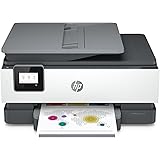

![Canon PIXMA TS6420a All-in-One Wireless Inkjet Printer [Print,Copy,Scan], Black, Works with Alexa](https://images-na.ssl-images-amazon.com/images/I/61x6KTFR8yL._AC_UL160_SR160,160_.jpg)

































