Learn more
No featured offers available
We feature offers with an Add to Cart button when an offer meets our high standards for:
- Quality Price,
- Reliable delivery option, and
- Seller who offers good customer service
Hallmark Card Studio-- New Version
About this item
- 11, 800 Plus Hallmark cards & projects design cards for all occasions birthdays holidays weddings and anniversaries or just to say hello
- Includes Hallmark writing etiquette Guide
- Video Tutorial learn to browse edit and customize cards quickly and easily
- For any assistance kindly reachout to our tech support team
Product details
- Product Dimensions : 1.63 x 5.25 x 7.5 inches; 3.84 ounces
- Our Recommended age : 5 - 20 years
- Manufacturer recommended age : 10 years and up
- Item model number : 43592
- Date First Available : October 15, 2018
- Manufacturer : Nova Development US
- ASIN : B07F2N4VW1
- Best Sellers Rank: #541 in Software (See Top 100 in Software)
- #19 in Home Publishing
- Customer Reviews:
Product Description
For more than 100 years Hallmark has designed greeting cards for life's special moments. Hallmark card Studio extends this tradition, making it easy to create one-of-a-kind Hallmark cards as unique as the people you care for. In three simple steps you can add personal photos, sentiments and clip art images of your choosing. With Hallmark card Studio software, cards are just the beginning. Commemorate events and bridge the miles between family and friends with customizable calendars, photo frames, stationery, invitations, scrapbooks, award certificates, 3D projects and more. It's amazing what you and Hallmark can do together!.
From the manufacturer

20th Anniversary Edition

Key Features:
- More! 11,800+ Hallmark Cards & Creative Projects
- Improved! 13,500+ Premium Graphic Images
- More! 11,000+ Hallmark Sentiments
- Card Designs, Matching Envelopes, Photo Projects, Coloring Cards, Scrapbook Pages, Invitations, Recipe Cards, Stationery, Calendars, Themed Party Sets, and More
- Works with Windows 10, 8, 7 and Vista
Hallmark Card Studio
Let’s Create Together!
For more than 100 years, Hallmark has designed greeting cards for life's special moments. Hallmark Card Studio extends this tradition, making it easy to create one-of-a-kind Hallmark cards as unique as the people you care for. From birthdays and holidays to special occasions and every day greetings, you’ll find the perfect card for virtually any occasion.
- Works with Windows 8, 10 or 11
- Intel Pentium 4 or faster
- 1 GB RAM
- DVD Drive (for Box Version)
- Color Printer
- Internet Connection Required to Use Download Version

Create cards in 3 easy steps

Event Planner
Keep track of the birthdays and anniversaries of the important people in your life. Date notification means you'll never miss an important Hallmark card event again.
The Event Planner in Hallmark Card Studio is a fool-proof way to remind you of birthdays, anniversaries, graduations and other major events for all the special people in your life! You can also create eye-catching photo calendars that display holidays and events from your Event Planner.
Customizable Hallmark Cards & Projects are as Easy as 1-2-3.
Create Personalized Cards in 3 Easy Steps:
1. Choose from thousands of cards, invitations and more.
2. Add your own photos or a personal message. Change fonts, colors and graphics.
3. Print, email, make PDF's or share your creations on social media.

Get Creative with hundreds of fun Hallmark projects.
Calendars
Create monthly, weekly and daily calendars. You can also include holidays and special events from your Event Planner.
Keep track of the birthdays and anniversaries of the important people in your life. Date notification means you'll never miss an important Hallmark card event again.

Create more than just cards!
Envelopes, labels and stationery
Let's Create Together! Design greeting cards for anyone and any occasion. Then mail them off in a matching envelope.

Let's create together!
Specialty cards
Postcards, announcements, invitations and more!
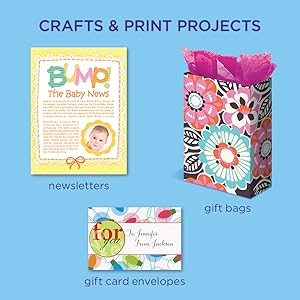
Get Creative with hundreds of fun Hallmark projects
Crafts and print projects:
Newsletters, gift bags, recipe cards, ornaments, photo cubes, photo frames and more!

Calendars

Matching Stationery

Specialty Cards
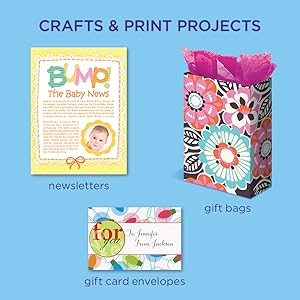
Crafts and Print Projects
|
|
|
|
|
|---|---|---|---|
Hallmark Graphics CollectionTo give your cards a truly distinctive look, we've included a sensational array of clip art images suitable for any occasion. You can also import your own clip art and add to any card or project. |
Hallmark Font CollectionAdd flair to your cards and projects using more than 65 handcrafted Hallmark fonts. |
3D CraftsCoordinate your party decorations with matching designs. |
Video TutorialQuickly learn how to create personalized greetings with a step-by-step video tutorial. |
Looking for specific info?
Customer reviews
Customer Reviews, including Product Star Ratings help customers to learn more about the product and decide whether it is the right product for them.
To calculate the overall star rating and percentage breakdown by star, we don’t use a simple average. Instead, our system considers things like how recent a review is and if the reviewer bought the item on Amazon. It also analyzed reviews to verify trustworthiness.
Learn more how customers reviews work on AmazonCustomers say
Customers like the quality and selection of the card making software. They mention that it makes great cards and bookmarks and labels for any kind of use. They appreciate the extensive choices and templates. That said, some are disappointed with the print quality. Opinions are mixed on ease of use, value, performance, and graphics.
AI-generated from the text of customer reviews
Customers like the quality of the software. They mention it's a really good card program, with many options. They also say it makes great cards and bookmarks and labels. Customers also say the program works well, has great content, and is easy to use. They consider it a great starter kit and do a superb job making greeting cards.
"...You can make a card for any occasion. It was easy to install and easy to get you started on making your own greeting cards." Read more
"...This is easy to use, it has many functions you can use like the calendar which I use a lot. You can add reminders for appointments and events...." Read more
"...Still easy to use. Still great content." Read more
"...Disappointed in the program." Read more
Customers like the selection of the software. They say it has a wide variety of card designs and templates for all occasions. They also mention that it's easy to use and has many possibilities.
"...You have so many designs to pick from with this program. You can make a card for any occasion...." Read more
"...It also has a large variety of cards you can make personal and print out. Saves money on buying cards. I bought it with the disk and downloaded it...." Read more
"...The number of choices for cards are much less than what I had in the older version. if you want more choices they want to charge you for them...." Read more
"...The program is sooo easy to use and has lots of card designs to choose. Wish I had chosen Hallmark sooner!" Read more
Customers find the customization of the cards a big advantage of making your own. They also say it's a pleasure to use and provides room for creative expression.
"...Great value over cards off the racks in the stores and personalization is a big advantage of making your own." Read more
"Nice combination of standard card products as well as room for creative expression...." Read more
"...Personalizing them is easy, both by adding photos or editing text. I am very well pleased with this program." Read more
"Very easy to use, and edit new projects, personalize already made cards" Read more
Customers are mixed about the ease of use of the software. Some mention that it's easy to use, with easy to understand tutorial instructions. They also say that the program loads easily and the instructions for use are easy to follow. However, other customers say that it takes a while to load and is difficult to use.
"Easy to use!" Read more
"...program and the only bad thing I have seen so far is that it takes FOREVER to load (it is a HUGE program, 1 g of RAM), and forget about registering..." Read more
"...You can make a card for any occasion. It was easy to install and easy to get you started on making your own greeting cards." Read more
"...Now with a new computer and Windows 10 I needed to upgrade. This is easy to use, it has many functions you can use like the calendar which I use a..." Read more
Customers have mixed opinions about the value of the physical software. Some mention that it's great value over cards off the racks in the stores, and worth it. Others say that it was a big waste of time and money.
"...Saves money on buying cards. I bought it with the disk and downloaded it. You can also download from the internet. I am happy with it." Read more
"...Not as easy to use as could be. Disappointing purchase. Would not recommend." Read more
"good value." Read more
"Not the greatest product. And I already had the very same thing. But my fault." Read more
Customers are mixed about the performance of the software. Some mention that it works great and has nice features, while others say that it didn't work for them or their computer.
"The install disk would not load onto Windows 10 machine. Error message claimed a file had been "externally" modified and was no longer valid...." Read more
"I have not gotten it to work. Keeps saying error 25541 failed to open XML file.I took it to a tech person and they got it to work...." Read more
"...It does work and work well." Read more
"...But, neither program will operate (You will see an error 'The program cannot reach the Internet'). Both are really the same program...." Read more
Customers have mixed opinions about the graphics in the software. Some find it nice looking, with lots of nice clip art and customizable pictures for cards. Others however, say that there aren't that many graphics to choose from, Christian graphics are seriously lacking, and the images look cheap. They also say the program is hard to use and too limited in design.
"...It's not complicated and the cards and envelopes are customizable and cute...." Read more
"...The images look cheap and so will your finished work." Read more
"...Really glad to see this version can do business cards. Also like the font effects. So far I've had no trouble using it." Read more
"...It only lacks in the graphics department. Christian graphics are seriously lacking. Otherwise it's a nice program for the price." Read more
Customers are dissatisfied with the print quality of the software. They mention that the print was not usable, cumbersome, and would not print greeting cards. They also say that making their own card is more tedious and the editing and creating is not as easy as they hoped it would be.
"...Printing has always been cumbersome for me with this type of software and this one was no exception...." Read more
"...This program is nice but making your own card is more tedious than with the 2000 publishing program.. editing & adding own words etc it’s difficult..." Read more
"...I like that you can edit text, and import pictures and the printing instructions were very detailed...." Read more
"...NOT THIS TIME WOULD NOT PRINT GREETING CARDS. No matter what i did would not work." Read more
-
Top reviews
Top reviews from the United States
There was a problem filtering reviews right now. Please try again later.
Top reviews from other countries
It took several attempts to install it - it kept telling me that 'cannot proceed, files are missing', or 'cannot proceed, files are corrupted'.
I finally managed to get it installed, so I thought. I dove straight in and started the programme running, eager to make some cards. But it didn't start up. It kept telling me 'cannot proceed, incompatible with Windows 10'.
I tried all the compatibility options listed on the disc - Windows 10 (and 11) are not even listed as an option! And I couldn't get any of the other compatibility options to work. I tried with Windows 8 compatibility, Windows 7, and Windows XP - nothing worked.
Extremely disappointed.


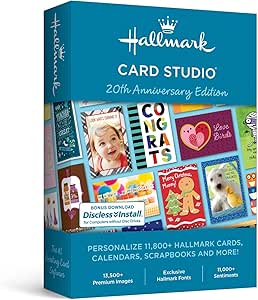


![Art Explosion Calendar Maker [Download]](https://m.media-amazon.com/images/I/B1utx0Z5laS._AC_UL140_SR140,140_.jpg)










