Learn more
No featured offers available
We feature offers with an Add to Cart button when an offer meets our high standards for:
- Quality Price,
- Reliable delivery option, and
- Seller who offers good customer service
Canon TS8320 All in One Wireless Color Printer, Copier, Scanner, Home Inkjet Printerwith Mobile Printing, White, Works with Alexa
| Brand | Canon |
| Connectivity Technology | Bluetooth, Wi-Fi, USB |
| Printing Technology | Inkjet |
| Special Feature | Wireless |
| Color | White |
| Model Name | Canon PIXMA TS8320 WH |
| Printer Output | Color |
| Maximum Print Speed (Color) | 10 ppm |
| Max Printspeed Monochrome | 15 ppm |
| Product Dimensions | 12.6"D x 14.7"W x 5.6"H |
About this item
- The large and intuitive 4. 3” LCD touchscreen makes it easy to print, copy, scan, and operate the PIXMA TS8320.
- Dual-band Wi-Fi allows you to connect your preferred devices with ease. 1 Connect your PIXMA TS8320 to either a 2. 4 or 5 GHz wireless network for seamless printing without interruption.
- Enjoy stunning print quality from a six individual ink system including a photo Blue ink tank. The photo Blue ink helps increase image detail by improving shadows and reducing gradation. Bluetooth 4. 0 LE (Low Energy)
- With an auto expandable output tray, This printer is made for smartphone & tablet printing. Even when the printer is powered down – simply press Print and the PIXMA TS8320 will power on and output tray automatically extend ready to ‘catch’ your prints.
- WORKS WITH ALEXA: Ask Alexa to print your shopping list, to-do list, crosswords, coloring pages, and more. To set up, say “Alexa, discover my printer.” Alexa can also detect when ink or toner is running low and orders more when you need it. Save 10% on all ink or toner smart reorders. Restrictions may apply.
- Max Printspeed Black White: 15
- Paper Size: 3.5 X 3.5 (Square), 4 X 6, 5 X 5 (Square), 5 X 7, 7 X 10, 8 X 10, Letter(8.5 X 11), Legal (8.5 X 14), U.S. #10 Envelopes
| Save on Quality Index Cards by AmazonBasics |
AmazonBasics Heavy Weight Ruled Index Cards, White, 3x5-Inch, 100-Count | AmazonBasics Ruled White Index Cards, 500-Count | AmazonBasics Ruled Index Cards, Assorted Neon |
Similar items that may ship from close to you
 Canon TS9521C All-In-One Wireless Crafting Photo Printer, 12X12 Printing, White, Amazon Dash Replenishment ReadyAmazon's Choicein Desktop Photo Printers
Canon TS9521C All-In-One Wireless Crafting Photo Printer, 12X12 Printing, White, Amazon Dash Replenishment ReadyAmazon's Choicein Desktop Photo Printers Climate Pledge FriendlyProducts with trusted sustainability certification(s). Learn more
Climate Pledge FriendlyProducts with trusted sustainability certification(s). Learn morePRODUCT CERTIFICATION (1)

EPEAT products are assessed against criteria including energy use and have a reduced sustainability impact across their lifecycle.
 Canon PIXMA TS7720 – Wireless Home All-in-One PrinterAmazon's Choicein Ink Tank Printers
Canon PIXMA TS7720 – Wireless Home All-in-One PrinterAmazon's Choicein Ink Tank Printers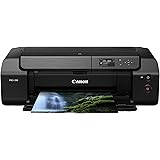 Canon PIXMA PRO-200 Wireless Professional Inkjet Photo PrinterAmazon's Choicein Portable Photo Printers
Canon PIXMA PRO-200 Wireless Professional Inkjet Photo PrinterAmazon's Choicein Portable Photo Printers Climate Pledge FriendlyProducts with trusted sustainability certification(s). Learn more
Climate Pledge FriendlyProducts with trusted sustainability certification(s). Learn morePRODUCT CERTIFICATION (1)

EPEAT products are assessed against criteria including energy use and have a reduced sustainability impact across their lifecycle.
 Brother MFC-J4335DW INKvestment Tank All-in-One Printer with Duplex and Wireless Printing Plus Up to 1-Year of Ink in-BoxAmazon's Choicein Inkjet Printer Ink Cartridges
Brother MFC-J4335DW INKvestment Tank All-in-One Printer with Duplex and Wireless Printing Plus Up to 1-Year of Ink in-BoxAmazon's Choicein Inkjet Printer Ink Cartridges Climate Pledge FriendlyProducts with trusted sustainability certification(s). Learn more
Climate Pledge FriendlyProducts with trusted sustainability certification(s). Learn morePRODUCT CERTIFICATION (1)

EPEAT products are assessed against criteria including energy use and have a reduced sustainability impact across their lifecycle.
Product Description
Introducing the feature rich PIXMA TS8320 wireless inkjet all-in-one printer, designed for efficient printing and scanning, compatibility with various media, and superior usability. Not only is the TS8320 easy to use - with it’s large 4. 3” LCD Touchscreen - but its seriously connected, with 2. 4 & 5. 0 GHz dual-band Wi-Fi , Bluetooth , and integration with both Google Assistanttm3 and Alexatm3. The PIXMA TS8320 is also equipped to print from your mobile device with AirPrint or Mopria Print service, and for even more control, The Canon Print app. With a 6-color individual ink system including a photo Blue ink tank, you can print stunning borderless photos that will impress - and with individual ink tanks for each color, you only need to replace the ink tank that runs out.
Compare with similar items
This Item  Canon TS8320 All in One Wireless Color Printer, Copier, Scanner, Home Inkjet Printerwith Mobile Printing, White, Works with Alexa | Recommendations | dummy | dummy | dummy | dummy | |
Try again! Added to Cart Add to Cart | Try again! Added to Cart Add to Cart | Try again! Added to Cart Add to Cart | Try again! Added to Cart Add to Cart | Try again! Added to Cart Add to Cart | ||
| Price | — | -25% $249.00$249.00 List: $329.99 | $229.00$229.00 | -47% $79.00$79.00 List: $149.99 | -10% $718.22$718.22 Typical: $796.57 | $229.00$229.00 |
| Delivery | — | Get it as soon as Monday, May 20 | Get it as soon as Monday, May 20 | Get it as soon as Monday, May 20 | Get it May 17 - 21 | Get it as soon as Monday, May 20 |
| Customer Ratings | ||||||
| Print Quality | 4.0 | 4.4 | 4.1 | 3.7 | 4.1 | 4.1 |
| Value for money | 4.0 | 4.0 | 3.7 | 3.5 | 3.1 | 3.7 |
| Tech Support | 2.8 | 3.2 | 3.1 | 2.9 | 3.3 | 3.3 |
| Touch Screen | 3.9 | 2.9 | — | 3.4 | 3.9 | 3.1 |
| Sold By | — | Amazon.com | Amazon.com | Amazon.com | Office Tech Supplies (S/N Recorded) | Amazon.com |
| printer output | Color | Color | Color | Color | Color | Color |
| printer technology | Inkjet | Inkjet | Inkjet | Inkjet | Inkjet | Inkjet |
| paper size | 3.5” x 3.5” (Square), 4” x 6”, 5” x 5” (Square), 5” x 7”, 7” x 10”, 8” x 10”, Letter(8.5” x 11”), Legal (8.5” x 14”), U.S. #10 Envelopes | 3.5 x 3.5, 4 x 6, 5 x 5, 5 x 7, 7 x 10, 8 x 10, 8.5 x 11, 8.5 x 14, U.S. #10, DL, CS, Monarch, Card Size | 3.5” x 3.5” (Square), 4” x 6”, 5” x 5” (Square), 5” x 7”, 7” x 10”, 8” x 10”, Letter (8.5” x 11”), A4, A5, A6, B5, Legal (8.5” x 14”), U.S. #10 Envelopes, Card Size (91 mm x 55 mm), Custom size (width 2.1–8.5 in, length 3.5–47.2 in) | Rear Tray: LTR, Legal, A4, A5, B5, 4” x 6”, 5” x 7”, 7” x 10”, 8” x 10”, Square 3.5” x 3.5”, 5” x 5” Custom Size: 2.2” - 8.5” / Length: 5” - 14” Cassette: LTR, A4, A5, B5 | 3.5” x 3.5” (Square), 4” x 6”, 5” x 5” (Square), 5” x 7”, 7” x 10”, 8” x 10”, Letter(8.5” x 11”), Legal (8.5” x 14”), U.S. #10 Envelopes | 3.5” x 3.5” (Square), 4” x 6”, 5” x 5” (Square), 5” x 7”, 7” x 10”, 8” x 10”, Letter (8.5” x 11”), A4, A5, A6, B5, Legal (8.5” x 14”), U.S. #10 Envelopes, Card Size (91 mm x 55 mm), Custom size (width 2.1–8.5 in, length 3.5–47.2 in) |
| print media type | envelopes, glossy photo paper | glossy photo paper | envelopes, labels, paper plain | paper plain, high resolution paper, glossy photo paper, envelopes | envelopes, glossy photo paper | glossy photo paper |
| max input sheets | 250 | 50 | — | 100 | 100 | — |
| connectivity tech | USB, Wi-Fi, Bluetooth | USB, Wi-Fi | Wi-Fi, USB | USB, Wi-Fi | USB, Wi-Fi, Bluetooth | Wi-Fi, USB |
| compatible devices | PC, Laptops, Smartphones | Smartphones, PC | Smartphones, PC | Smartphones | PC, Laptops, Smartphones | Smartphones, PC |
From the manufacturer

Key Features:
-

4.3" LCD Touchscreen
The intuitive 4.3" LCD Touchscreen makes your PIXMA TS8320 effortless to use. Print, copy, scan what you like, in just a few taps!
-

Six Individual Ink System
Enjoy stunning print quality from a six individual ink system including a Photo Blue. With individual ink tanks, you only need to replace the color that runs out.
-

Compatible with SD Memory Cards [8]
The built-in SD Memory Card Reader [8] allows you to print directly from your camera's memory card. Print photos quickly and easily–all without a computer or any additional wires.
-

Wireless Connect [9] with Canon PRINT App [6]
With Wireless Connect [9] and the Canon PRINT app [6], you can quickly and easily set up your printer and print right from your smartphone or tablet!
-

Dual-paper Feeding
Convenient Dual-paper Feeding allows the PIXMA TS8320 to hold plain and photo paper simultaneously, without needing to remove paper or swap trays–making printing documents and photos a breeze.
-

-

Canon PRINT App [6]
With your smart device and the Canon PRINT app [6], you can conveniently edit, print or scan your favorite memories from cloud-based platforms like Facebook or Instagram.
-

Apple AirPrint (TM) [4]
Connect to AirPrint (TM) [4] to effortlessly print images and documents from your smartphone or tablet, without the need to download any additional apps!
-

Google Cloud Print [12]
Print from your favorite Google-based platforms—including GMAIL, Google Docs and Google Chrome—when you connect to Google Cloud Print [12].
-

Mopria Print Service for Android (TM) [5]
Sync up to Mopria Print Service (TM) [5] to print exactly what you need straight from your Android (TM) device—no additional apps required.
-

Easy-PhotoPrint Editor App [11]
The Easy-PhotoPrint Editor App [11] opens up your artistic side with calendars, collages, stickers and more creative ways to display and arrange your photos.
-

Message In Print App [13]
Looking to give your memories an even more personal touch? Embed all kinds of music, animations and secret messages within your images using the Message In Print App [13].
Find the Right Printer For You
 TS8320 Wireless Printer |  TS8220 Wireless Printer
Add to Cart
|  TS9520 Wireless Printer
Add to Cart
|  TS6320 Wireless Printer
Add to Cart
|  TS5320 Wireless Printer
Add to Cart
| |
|
Customer Reviews
|
4.2 out of 5 stars
2,312
|
4.1 out of 5 stars
1,007
|
4.1 out of 5 stars
1,032
|
4.4 out of 5 stars
3,767
|
4.2 out of 5 stars
1,874
|
|
Price
| — | $393.00$393.00 | $179.00$179.00 | $443.00$443.00 | $108.50$108.50 |
|
Functions
| Wireless, Print, Copy, Scan | Wireless, Print, Copy, Scan | Wireless, Print,Copy,Scan,ADF | Wireless, Print, Copy, Scan | Wireless, Print, Copy, Scan |
|
Printer Interface
| 4.3'' LCD Touchscreen | 4.3'' LCD Touchscreen | 4.3'' LCD Touchscreen | 1.44'' OLED + LED Status Bar | 1.44'' OLED + LED Status Bar |
|
Auto Expandable Output Tray
| ✔ | ✔ | ✔ | ✔ | ✔ |
|
Auto Duplex Printing
| ✔ | ✔ | ✔ | ✔ | ✔ |
|
Memory Card Support
| ✔ | ✔ | ✔ | ✘ | ✔ |
|
Inks
| 6 individual inks | 6 individual inks | 5 individual inks | 5 individual inks | 2 cartridge inks |
|
11"x17" & 12"x12" Paper Size
| ✘ | ✘ | ✔ | ✘ | ✘ |
|
CD/DVD Printing
| ✔ | ✔ | ✔ | ✘ | ✘ |
|
Easy-PhotoPrint Editor App[11]
| ✔ | ✔ | ✔ | ✔ | ✔ |
|
Message In Print App [13]
| ✔ | ✔ | ✔ | ✔ | ✔ |
|
Nail Sticker Creator Canon App
| ✔ | ✔ | ✔ | ✘ | ✘ |
|
Printer Dimensions (closed)
| 14.7"(L) x 12.6"(W) x 5.6"(H) | 14.7"(L) x 12.8"(W) x 5.6"(H) | 18.5"(L) x 14.5"(W) x 7.6"(H) | 14.9"(L) x 14.2"(W) x 5.6"(H) | 15.9" (L) x 12.5"(W) x 5.9"(H) |
Canon PIXMA TS8320 Wireless Consumables
 6 Color Ink + Paper Combo
Add to Cart
|  5 Color Ink Pack (w/PgBK)
Add to Cart
|  PGI-281 Pigment Black
Add to Cart
|  CLI-281 Photo Blue Ink |  NL-101 Nail Stickers
Add to Cart
|  5"x5" Photo Paper |  3.5"x3.5" Photo Paper
Add to Cart
| |
|
Customer Reviews
|
4.6 out of 5 stars
721
|
4.7 out of 5 stars
10,262
|
4.6 out of 5 stars
4,607
|
4.7 out of 5 stars
6,340
|
3.7 out of 5 stars
45
|
4.8 out of 5 stars
15,070
|
4.4 out of 5 stars
58
|
|
Price
| $93.59$93.59 | $67.49$67.49 | $27.00$27.00 | — | $12.31$12.31 | — | $7.99$7.99 |
|
TS8320 Wireless Printer
| ✔ | ✔ | ✔ | ✔ | ✔ | ✔ | ✔ |
|
TS8220 Wireless Printer
| ✘ | ✔ | ✔ | ✔ | ✔ | ✔ | ✔ |
|
TS9520 Wireless Printer
| ✘ | ✔ | ✔ | ✔ | ✔ | ✔ | ✔ |
|
TS6320 Wireless Printer
| ✘ | ✔ | ✔ | ✔ | ✘ | ✔ | ✔ |
|
TS5320 Wireless Printer
| ✘ | ✘ | ✘ | ✘ | ✘ | ✔ | ✔ |

Looking for specific info?
Product information
| Controller Type | Vera, Amazon Alexa |
|---|---|
| Printer Media Size Maximum | 8.5 x 14 inch |
| Included Components | Wireless Inkjet All-In-One Printer; 5” x 5” Photo Paper Sample Pack (3 Sheets PP-301); Setup CD, Manual, and Other Documentation; Set of Standard Ink Cartridges; Power Cord |
| Print media | Envelopes, Glossy photo paper |
| Scanner Type | Document |
| Max Input Sheet Capacity | 250 |
| Compatible Devices | Smartphones, PC, Laptops |
| Sheet Size | 3.5” x 3.5” (Square), 4” x 6”, 5” x 5” (Square), 5” x 7”, 7” x 10”, 8” x 10”, Letter(8.5” x 11”), Legal (8.5” x 14”), U.S. #10 Envelopes |
| Duplex | Automatic |
| Hardware Interface | Bluetooth |
| Resolution | 2400 x 4800 dpi |
| Additional Printer functions | Copy, Scan |
| Control Method | Voice |
| Product Dimensions | 14.7 x 12.6 x 5.6 inches |
| Item Weight | 17.51 pounds |
| ASIN | B07W45WTG6 |
| Item model number | 3775C022 |
| Customer Reviews |
4.1 out of 5 stars |
| Best Sellers Rank | #283,195 in Office Products (See Top 100 in Office Products) #259 in Ink Tank Printers |
| Date First Available | August 13, 2019 |
| Manufacturer | Canon USA |
Feedback
What's in the box
Customer reviews
Customer Reviews, including Product Star Ratings help customers to learn more about the product and decide whether it is the right product for them.
To calculate the overall star rating and percentage breakdown by star, we don’t use a simple average. Instead, our system considers things like how recent a review is and if the reviewer bought the item on Amazon. It also analyzed reviews to verify trustworthiness.
Learn more how customers reviews work on AmazonCustomers say
Customers like the appearance of the printer, saying it looks slick and produces bold vibrant prints. They are impressed with the photo quality and say it's a great value for the price. However, some customers have reported issues with the quality and sturdiness of the product. They say it was not made to last and feels flimsy built. Customers have different opinions on ease of use, print quality, connectivity, and performance.
AI-generated from the text of customer reviews
Customers are satisfied with the appearance of the printer. They mention that it looks slick, and gives off bold, vibrant prints on many different papers. Some are impressed with the photo quality, saying that the photos are very nice. Overall, most are happy with the quality of the prints.
"...Very impressed with the photo quality, and it prints CD's too.( maybe I'll use that once)..." Read more
"...When everything is closed up it looks nice and clean...." Read more
"...Regular printing is not great quality if on "standard" but photos are very nice. Overall, I really like it." Read more
"...Scan quality is great. Print tray pops out on its own. Sleek design too!" Read more
Customers appreciate the value of the printer. They say it is worth the buy and that cheap replacement cartridges are available.
"...Nice upgrade and worth the higher price.The bad- the on line manual is not easy to follow from setup through mastering the functions...." Read more
"...It is also a very good price for the features that are built in. It has a scanning feature along with touch screen settings...." Read more
"...So very pleased with this purchase! Worth every penny. And came with ink needed." Read more
"...Great price & fast delivery...thanks Amazon! I hope this Canon lasts longer than my last one! Will update later!" Read more
Customers have mixed opinions about the print quality of the printer. Some mention that it prints well, is well-made, and does a great job for everyday prints and photo prints, while others say that it's poorly designed and poor-quality. Some customers also mention that the printer constantly wants to print from the back.
"...don't do a whole lot of printing, then I think this printer is really good quality.PC Magazine rated this as one of the best home printers...." Read more
"...in terms of build quality, for the price, this does a great job for everyday prints as well as photo prints...." Read more
"This printer is so cheaply made and "plasticy" I'm surprised it's lasted a month...." Read more
"...It prints and scans great. However, it took me awhile to find the Scan Utility where I could edit and combine scanned pages...." Read more
Customers are mixed about the ease of use of the printer. Some mention that it's very easy to set up and looks stylish, while others say that it drinks ink and is not user friendly. The on-line manual is not easy to follow and the printer is difficult to hook up to the internet.
"Easy to setup using wifi for computer and iPhones and iPads...." Read more
"...Overall:While it's not the most solid in terms of build quality, for the price, this does a great job for everyday prints as well as photo..." Read more
"...This is not that. The components feel cheap and clunky. Set up was fairly easy. After 2 1/2 years of light use, it's now stopped working...." Read more
"...Set up was a cinch. The touchscreen is a piece of cake...." Read more
Customers have mixed opinions about the performance of the printer. Some mention that it works well, has a beautiful design, and the app works great from their phone. However, others say that it never worked well, stopped working, and is totally useless. They also report that they get various errors all of the time and the printer is slow to respond.
"...It's a waste of money and time. From the second I got it, the thing never worked well...." Read more
"...After connect it works great. It is attached to my phone, computer and iPad.I love the low profile, very easy to use...." Read more
"...Set up was fairly easy. After 2 1/2 years of light use, it's now stopped working. At first the print quality went way downhill...." Read more
"...It works okay, but with all the noise it makes even after printing a page it sounds like it will fall apart!..." Read more
Customers are mixed about the connectivity of the printer. Some mention that it's easy to set up and connect wirelessly, while others say that it doesn't connect to wifi.
"...It kept dropping the wireless connection even though the router is 6" away from it...." Read more
"...It is very easy to set up and I had no issues connecting it to any of our wireless devices (including Apple iPads and iPhones) at all...." Read more
"...was trying to sell me something I don’t need and also my windows is not working in my Pc now." Read more
"...Easy to set up and link to my computer and phone. So very pleased with this purchase! Worth every penny. And came with ink needed." Read more
Customers are dissatisfied with the quality of the printer. They mention that it is not made to last, it came apart as they were unwrapping it, and that it feels flimsy built. Some say that it keeps going offline and that the plastic pieces are easy to break.
"...if you ask me. I've read some that have said that the ink is kind of expensive, But if you are like me and don't do a whole lot of printing,..." Read more
"...Accurate paper detectionCons:Build quality isn't that great, things sound and feel flimsy...." Read more
"Don't buy this printer. It's a waste of money and time. From the second I got it, the thing never worked well...." Read more
"...Power automatically shuts off after several hours, which requires manual power-up after print is initiated from my computer, although printing will..." Read more
Customers are dissatisfied with the sturdiness of the printer. They mention that it has very thin plastic parts, and feels cheap. Some customers also mention that the paper tray is very thin.
"...Cons:Build quality isn't that great, things sound and feel flimsy. It makes some very unpleasant soundsPaper tray is a little small..." Read more
"...This is not that. The components feel cheap and clunky. Set up was fairly easy. After 2 1/2 years of light use, it's now stopped working...." Read more
"...Yes, some of the parts are very flimsy plastic, but I'm not one to brutalize my printers, so I haven't had any trouble...." Read more
"...finally threw it out; so, I bought the Pixma t something and it’s so flimsy I was afraid to put it together and sure enough the inevitable happened..." Read more
Reviews with images
-
Top reviews
Top reviews from the United States
There was a problem filtering reviews right now. Please try again later.
I don't get the negative reviews.
First off it's not flimsy. The scan cover is loose to give you room for books and larger items.
Very impressed with the photo quality, and it prints CD's too.( maybe I'll use that once)
But it's compact and has individual ink tanks which is nice if you are printing a lot of sky and are running low on blue, (cian) just pop in a new one.
It's pretty compact.
Also people ar complaining about the setup.
I just ran the software and it set up just fine, so maybe they updated it.
I then added it through the touchscreen to my wifi network and it was set up.
One of the easier printers if you ask me.
I've read some that have said that the ink is kind of expensive, But if you are like me and don't do a whole lot of printing, then I think this printer is really good quality.
PC Magazine rated this as one of the best home printers. I'm glad I didn't listen to the the negative stuff on here.
Super fast startup
Fast print speeds
Features
Print quality
Touchscreen is bright and responsive
Double-sided prints
Accurate paper detection
Cons:
Build quality isn't that great, things sound and feel flimsy. It makes some very unpleasant sounds
Paper tray is a little small
Canon Pixma App is limited in feature and functionality
Included inks are a little low on capacity
Overall:
While it's not the most solid in terms of build quality, for the price, this does a great job for everyday prints as well as photo prints. It doesn't leave many features out and should make the average home user very happy!
When printing greeting cards from the rear tray, you cannot use two-sided printing. (It works perfectly for the main tray.) Print one side and then place the print side down for the second side to print on the back. Test the print and figure out which way to load the top edge of your card (again face-down).
The manual is limited, so keep trying with all things, including setup. Also, watch out for a "Cannon" website which is not official. Lastly, I have a 2011 iMac and it took a little effort and I cannot tell you how it even happened, but the wifi connected with some work from the printer and computer.
I hardly ever write reviews, but there was so much misinformation about cardstock printing that I need to let you know that this printer is great!
Experience for the first 30 days:
The good- loads from rear and front trays so you can separate the business printing from the photo printing by specifying the media and resolution desired in the Mac print set-up, and seamlessly moving from business applications to rendering artistic photos. Nice upgrade and worth the higher price.
The bad- the on line manual is not easy to follow from setup through mastering the functions. Lotsa trial and error. Older Canon printers were much simpler and easier to master.
While I haven’t owned this printer for more than a month, I faced failure on the last two MG6800’s purchased after 2 years. Hope this TS8320 lasts longer!












![Canon PIXMA G620 Wireless MegaTank Photo All-in-One Printer [Print, Copy, Scan], Black,Works with Alexa](https://images-na.ssl-images-amazon.com/images/I/71uw76NblIL._AC_UL160_SR160,160_.jpg)

![Canon PIXMA G620 Wireless MegaTank Photo All-in-One Printer [Print, Copy, Scan], Black,Works with Alexa](https://m.media-amazon.com/images/I/31LdEbMhzNL._AC_.jpg)




















