Add to your order
-
 Coverage for accidental damage including drops, spills, and broken parts, as well as breakdowns (plans vary)
Coverage for accidental damage including drops, spills, and broken parts, as well as breakdowns (plans vary) -
 24/7 support when you need it.
24/7 support when you need it. -
 Quick, easy, and frustration-free claims.
Quick, easy, and frustration-free claims.
- No Additional Cost: You pay nothing for repairs – parts, labor, and shipping included.
- Coverage: Plan starts on the date of purchase. Malfunctions covered after the manufacturer's warranty. Power surges covered from day one. Real experts are available 24/7 to help with set-up, connectivity issues, troubleshooting and much more.
- Easy Claims Process: File a claim anytime online or by phone. Most claims approved within minutes. If we can’t repair it, we’ll send you an Amazon e-gift card for the purchase price of your covered product or replace it.
- Product Eligibility: Plan must be purchased with a product or within 30 days of the product purchase. Pre-existing conditions are not covered.
- Terms & Details: More information about this protection plan is available within the “Product guides and documents” section. Simply click “User Guide” for more info. Terms & Conditions will be available in Your Orders on Amazon. Asurion will also email your plan confirmation with Terms & Conditions to the address associated with your Amazon account within 24 hours of purchase.
- No Additional Cost: You pay nothing for repairs – parts, labor, and shipping included.
- Coverage: Plan starts on the date of purchase. Malfunctions covered after the manufacturer's warranty. Power surges covered from day one. Real experts are available 24/7 to help with set-up, connectivity issues, troubleshooting and much more.
- Easy Claims Process: File a claim anytime online or by phone. Most claims approved within minutes. If we can’t repair it, we’ll send you an Amazon e-gift card for the purchase price of your covered product or replace it.
- Product Eligibility: Plan must be purchased with a product or within 30 days of the product purchase. Pre-existing conditions are not covered.
- Terms & Details: More information about this protection plan is available within the “Product guides and documents” section. Simply click “User Guide” for more info. Terms & Conditions will be available in Your Orders on Amazon. Asurion will also email your plan confirmation with Terms & Conditions to the address associated with your Amazon account within 24 hours of purchase.
- Buy a lot of stuff on Amazon? Tons of items eligible for coverage, from the latest tech like laptops, game consoles, and TVs, to major appliances, sporting goods, tools, toys, mattresses, personal care, furniture, and more.
- Accidents happen. That’s why for your portable products we cover accidental damage from handling such as drops, spills and cracked screens. We also cover electrical and mechanical malfunctions, power surges, and wear and tear.
- Past and future purchases covered. 30 days after you are enrolled, all eligible past purchases (up to 1 year prior to enrollment) and future eligible purchases made on Amazon will be covered by your plan as long as you are enrolled.
- Fast, easy claims. Frustration-free claims, with most filed in minutes. We will fix it, replace it, or reimburse you with an Amazon e-gift card for the purchase price of your product (excluding tax). File at Asurion.com/amazon.
- No hidden fees. For just $16.99 a month + tax you’re covered for up to $5,000 in claims per 12-month period. *THIS PROGRAM IS MONTH-TO-MONTH AND WILL CONTINUE UNTIL CANCELED* Coverage for all products ends 30 days after the plan is canceled. Cancel any time.
Add to your order
-
 Coverage for accidental damage including drops, spills, and broken parts, as well as breakdowns (plans vary)
Coverage for accidental damage including drops, spills, and broken parts, as well as breakdowns (plans vary) -
 24/7 support when you need it.
24/7 support when you need it. -
 Quick, easy, and frustration-free claims.
Quick, easy, and frustration-free claims.
Buy new:
$443.00$443.00
Save with Used - Like New
$249.99$249.99
Canon Pixma TS6320 Wireless All-in-One Photo Printer with Copier, Scanner and Mobile Printing, Black, Amazon Dash Replenishment
Purchase options and add-ons
| Brand | Canon |
| Connectivity Technology | USB |
| Printing Technology | Inkjet |
| Special Feature | magnetic_proof |
| Color | Black |
| Model Name | Canon PIXMA TS6320 BK |
| Printer Output | Color |
| Maximum Print Speed (Color) | 10 ppm |
| Max Printspeed Monochrome | 15 ppm |
| Item Weight | 13.9 Pounds |
About this item
- With a 1.44” OLED display and LED status bar easily navigate and view your printer status. The OLED display, displays deep, accurate color and the LED status bar provides simple printer status information – even from across the room
- A five individual ink system allows you to print sharp Black text documents and vivid color photos, and when an ink tank runs out you only need replace that specific ink tank compared to a partially used tri-color cartridge
- With an auto expandable output tray, this printer is made for smartphone & tablet printing. Even when the printer is powered down – simply press print and the Pixma TS6320 will power on and output tray automatically extends ready to ‘catch’ your prints
- Save 10 percentage on all ink reorders with Dash Replenishment; Upon activation your printer measures ink levels and places smart reorders when you are running low; No subscription fees; Cancel anytime
| Save on Rubber Bands by AmazonBasics |
Rubber Bands, Small, 25 lb | Rubber Bands, Medium, 3 lb | Assorted Rubber Bands, 0.5 lb |
Frequently bought together

Similar items that may ship from close to you
 Canon TS9521C All-In-One Wireless Crafting Photo Printer, 12X12 Printing, White, Amazon Dash Replenishment ReadyAmazon's Choicein Desktop Photo Printers
Canon TS9521C All-In-One Wireless Crafting Photo Printer, 12X12 Printing, White, Amazon Dash Replenishment ReadyAmazon's Choicein Desktop Photo Printers Climate Pledge FriendlyProducts with trusted sustainability certification(s). Learn more
Climate Pledge FriendlyProducts with trusted sustainability certification(s). Learn morePRODUCT CERTIFICATION (1)

EPEAT products are assessed against criteria including energy use and have a reduced sustainability impact across their lifecycle.
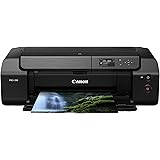 Canon PIXMA PRO-200 Wireless Professional Inkjet Photo PrinterAmazon's Choicein Portable Photo Printers
Canon PIXMA PRO-200 Wireless Professional Inkjet Photo PrinterAmazon's Choicein Portable Photo Printers Climate Pledge FriendlyProducts with trusted sustainability certification(s). Learn more
Climate Pledge FriendlyProducts with trusted sustainability certification(s). Learn morePRODUCT CERTIFICATION (1)

EPEAT products are assessed against criteria including energy use and have a reduced sustainability impact across their lifecycle.

 Climate Pledge FriendlyProducts with trusted sustainability certification(s). Learn more
Climate Pledge FriendlyProducts with trusted sustainability certification(s). Learn morePRODUCT CERTIFICATION (1)

Climate neutral by ClimatePartner certifies the carbon footprint of a product was calculated and all associated emissions were offset.

 Climate Pledge FriendlyProducts with trusted sustainability certification(s). Learn more
Climate Pledge FriendlyProducts with trusted sustainability certification(s). Learn morePRODUCT CERTIFICATION (1)

EPEAT products are assessed against criteria including energy use and have a reduced sustainability impact across their lifecycle.
Important information
Visible screen diagonal
2" / 4 cm
From the manufacturer

Key Features:
-

1.44" OLED Display
The 1.44" OLED display offers a bright and clear view of printer information.
-

LED Status Bar
The LED status bar allows you to view the status of your printer quickly and with ease–even from across the room.
-

Five Individual Ink System
Enjoy stunning print quality from a five individual ink system. With individual ink tanks, you only need to replace the color that runs out.
-

Wireless Connect [19] with Canon PRINT App [6]
With Wireless Connect [19] and the Canon PRINT app [6], you can quickly and easily set up your printer and print right from your smartphone or tablet!
-

Dual-paper Feeding
Convenient Dual-paper Feeding allows the PIXMA TS6320 to hold plain and photo paper simultaneously, without needing to remove paper or swap trays–making printing documents and photos a breeze.
-

Apps / Connectivity:
-

Canon PRINT App [6]
With your smart device and the Canon PRINT app [6], you can conveniently edit, print or scan your favorite memories from cloud-based platforms like Facebook or Instagram.
-

Apple AirPrint (TM) [4]
Connect to AirPrint (TM) [4] to effortlessly print images and documents from your smartphone or tablet, without the need to download any additional apps!
-

Google Cloud Print [9]
Print from your favorite Google-based platforms—including GMAIL, Google Docs and Google Chrome—when you connect to Google Cloud Print [9].
-

Mopria Print Service for Android (TM) [5]
Sync up to Mopria Print Service (TM) [5] to print exactly what you need straight from your Android (TM) device—no additional apps required.
-

Mopria Print Service for Android (TM) [5]
Sync up to Mopria Print Service (TM) [5] to print exactly what you need straight from your Android (TM) device—no additional apps required.
-

Message In Print App [10]
Looking to give your memories an even more personal touch? Embed all kinds of music, animations and secret messages within your images using the Message In Print App [10].

Find the Right Printer For You
 TS6320 Wireless Printer |  TS8320 Wireless Printer |  TS9521C Wireless Printer |  TS8220 Wireless Printer | |
|
Customer Reviews
|
4.4 out of 5 stars
3,767
|
4.2 out of 5 stars
2,312
|
4.4 out of 5 stars
1,263
|
4.1 out of 5 stars
1,007
|
|
Price
| $443.00$443.00 | — | $179.00$179.00 | $393.00$393.00 |
|
Functions
| Wireless, Print, Copy, Scan | Wireless, Print, Copy, Scan | Wireless,Print,Copy,Scan,ADF | Wireless, Print, Copy, Scan |
|
Printer Interface
| 1.44'' OLED + LED Status Bar | 4.3'' LCD Touchscreen | 4.3'' LCD Touchscreen | 4.3'' LCD Touchscreen |
|
Auto Expandable Output Tray
| ✔ | ✔ | ✘ | ✔ |
|
Auto Duplex Printing
| ✔ | ✔ | ✔ | ✔ |
|
Memory Card Support
| ✘ | ✔ | ✔ | ✔ |
|
Inks
| 5 individual inks | 6 individual inks | 5 individual inks | 6 individual inks |
|
11"x17" & 12"x12" Paper Size
| ✘ | ✘ | ✔ | ✘ |
|
CD/DVD Printing
| ✘ | ✔ | ✔ | ✔ |
|
Easy-PhotoPrint Editor App [8]
| ✔ | ✔ | ✔ | ✔ |
|
Message In Print App [10]
| ✔ | ✔ | ✔ | ✔ |
|
Nail Sticker Creator Canon App
| ✘ | ✔ | ✔ | ✔ |
|
Printer Dimensions (closed)
| 14.9"(L) x 14.2"(W) x 5.6"(H) | 14.7"(L) x 12.6"(W) x 5.6"(H) | 18.5"(L) x 14.5"(W) x 7.6"(H) | 14.7"(L) x 12.8"(W) x 5.6"(H) |
Canon PIXMA TS6320 Wireless Consumables
 5 Color Ink Pack |  4 Ink (PgBK+CMY) + Paper |  PGI-281 XL Pigment Black |  CLI-281 Photo Blue Ink |  NL-101 Nail Stickers |  5"x5" Photo Paper |  3.5"x3.5" Photo Paper | |
|
Customer Reviews
|
4.7 out of 5 stars
2,228
|
4.7 out of 5 stars
10,261
|
4.6 out of 5 stars
4,607
|
4.7 out of 5 stars
6,340
|
3.7 out of 5 stars
45
|
4.8 out of 5 stars
15,067
|
4.4 out of 5 stars
58
|
|
Price
| $58.00$58.00 | $66.00$66.00 | $27.00$27.00 | — | $12.31$12.31 | — | $7.99$7.99 |
|
TS6320 Wireless Printer
| ✔ | ✔ | ✔ | ✔ | ✘ | ✔ | ✔ |
|
TS8320 Wireless Printer
| ✔ | ✔ | ✔ | ✔ | ✔ | ✔ | ✔ |
|
TS9521C Wireless Printer
| ✔ | ✔ | ✔ | ✔ | ✔ | ✔ | ✔ |
|
TS8220 Wireless Printer
| ✔ | ✔ | ✔ | ✔ | ✔ | ✔ | ✔ |
|
TS5320 Wireless Printer
| ✘ | ✘ | ✘ | ✘ | ✔ | ✔ | ✔ |
Compare with similar items
This Item  Canon Pixma TS6320 Wireless All-in-One Photo Printer with Copier, Scanner and Mobile Printing, Black, Amazon Dash Replenishment | Recommendations | dummy | dummy | dummy | dummy | |
Try again! Added to Cart | Try again! Added to Cart | Try again! Added to Cart | Try again! Added to Cart | Try again! Added to Cart | Try again! Added to Cart | |
| Price | -6% $399.99$399.99 Typical: $427.00 | -25% $249.00$249.00 List: $329.99 | -47% $79.00$79.00 List: $149.99 | -19% $366.00$366.00 List: $449.99 | -22% $179.00$179.00 List: $229.99 | $229.00$229.00 |
| Delivery | Get it May 17 - 20 | Get it as soon as Sunday, May 19 | Get it as soon as Sunday, May 19 | Get it as soon as Monday, May 20 | Get it as soon as Sunday, May 19 | Get it as soon as Sunday, May 19 |
| Customer Ratings | ||||||
| Print Quality | 4.2 | 4.4 | 3.7 | 4.3 | 4.0 | 4.1 |
| Value for money | 4.2 | 4.0 | 3.5 | 4.2 | 3.2 | 3.7 |
| Touch Screen | 3.5 | 2.9 | 3.4 | 4.3 | 2.6 | 3.1 |
| Tech Support | 3.1 | 3.2 | 2.9 | 3.0 | 2.9 | 3.3 |
| Easy to use | 3.4 | — | 3.3 | 4.1 | — | — |
| Sold By | GST-ONLINE | Amazon.com | Amazon.com | Amazon.com | Amazon.com | Amazon.com |
| printer output | Color | Color | Color | Color | Color | Color |
| printer technology | Inkjet | Inkjet | Inkjet | Laser | Inkjet | Inkjet |
| paper size | 3.5” x 3.5” (Square), 4” x 6”, 5” x 5” (Square), 5” x 7”, 7” x 10”, 8” x 10”, Letter(8.5” x 11”), Legal (8.5” x 14”), U.S. #10 Envelopes | 3.5 x 3.5, 4 x 6, 5 x 5, 5 x 7, 7 x 10, 8 x 10, 8.5 x 11, 8.5 x 14, U.S. #10, DL, CS, Monarch, Card Size | Rear Tray: LTR, Legal, A4, A5, B5, 4” x 6”, 5” x 7”, 7” x 10”, 8” x 10”, Square 3.5” x 3.5”, 5” x 5” Custom Size: 2.2” - 8.5” / Length: 5” - 14” Cassette: LTR, A4, A5, B5 | 3 x 5, 8.5 x 14 | 4 x 6 | 3.5” x 3.5” (Square), 4” x 6”, 5” x 5” (Square), 5” x 7”, 7” x 10”, 8” x 10”, Letter (8.5” x 11”), A4, A5, A6, B5, Legal (8.5” x 14”), U.S. #10 Envelopes, Card Size (91 mm x 55 mm), Custom size (width 2.1–8.5 in, length 3.5–47.2 in) |
| print media type | glossy photo paper | glossy photo paper | paper plain, high resolution paper, glossy photo paper, envelopes | paper plain | glossy photo paper | glossy photo paper |
| max input sheets | 100 | 50 | 100 | 250 | 150 | — |
| connectivity tech | USB | USB, Wi-Fi | USB, Wi-Fi | Wi-Fi 802.11b/g/n, Wi-Fi Direct Connection | Wireless;Ethernet; USB | Wi-Fi, USB |
Product information
| Product Dimensions | 14.2"D x 14.9"W x 5.6"H |
|---|---|
| Controller Type | Vera, Amazon Alexa |
| Printer Media Size Maximum | 8.5 x 14 inch |
| Included Components | Wireless Inkjet All-In-One Printer; 5” x 5” Photo Paper Sample Pack (3 Sheets PP-301); Setup CD, Manual, and Other Documentation; Set of Standard Ink Cartridges; Power Cord |
| Print media | Glossy photo paper |
| Scanner Type | Flatbed |
| Max Input Sheet Capacity | 100 |
| Display Type | OLED |
| Compatible Devices | Printer |
| Sheet Size | 3.5” x 3.5” (Square), 4” x 6”, 5” x 5” (Square), 5” x 7”, 7” x 10”, 8” x 10”, Letter(8.5” x 11”), Legal (8.5” x 14”), U.S. #10 Envelopes |
| Dual-sided printing | No |
| Duplex | Automatic |
| Hardware Interface | USB |
| Control Method | Voice |
| Number of Trays | 1 |
| Total USB Ports | 1 |
| Model Series | PIXMA |
| Specific Uses For Product | home |
| Item Weight | 13.9 pounds |
| ASIN | B07W8K3C1H |
| Item model number | 3774C002 |
| Customer Reviews |
4.4 out of 5 stars |
| Best Sellers Rank | #120,727 in Office Products (See Top 100 in Office Products) #133 in Ink Tank Printers |
| Is Discontinued By Manufacturer | No |
| Date First Available | August 13, 2019 |
| Manufacturer | Canon USA |
Warranty & Support
Feedback
Looking for specific info?
Videos
Videos for this product

0:16
Click to play video

Print From Anywhere With The Canon Pixma Wireless Printer
Ben PG

Videos for this product

1:25
Click to play video

High quality printer that didn't..
Should I Get It Reviews

What's in the box
Product Description
The Pixma TS6320 is a stylish and sleek all-in-one printer built for your busy lifestyle and printing needs The Pixma TS6320 features a unique 1 44” OLED screen and LED status bar design that allows you to check the status of your printer quickly & easily Plus an auto expandable output tray that allows you to start printing - even from across the room - without needing to open your printer The Pixma TS6320 is designed for smartphone printing with Wi-Fi & Bluetooth connection Plus smart home device compatibility The Pixma TS6320 enables you to simply connect and start printing from almost anywhere around the house
Customer reviews
Customer Reviews, including Product Star Ratings help customers to learn more about the product and decide whether it is the right product for them.
To calculate the overall star rating and percentage breakdown by star, we don’t use a simple average. Instead, our system considers things like how recent a review is and if the reviewer bought the item on Amazon. It also analyzed reviews to verify trustworthiness.
Learn more how customers reviews work on AmazonCustomers say
Customers like the appearance and value of the printer. They mention that it looks good, the photos look great and that the design of the unit is well thought out. They appreciate the value for money. However, some customers have mixed opinions on size, performance, print quality, ease of setup, quality, and connectivity.
AI-generated from the text of customer reviews
Customers like the value of the printer. They mention that it's a great product for the money, and that the ink is not crazy expensive. They also like the size and the price.
"...Printing quality is very good, just like the old one. Ink price is reasonable (other brands were ridiculously expensive)...." Read more
"...Looks identical to the digital photo. Ink is affordable and the test ink didnt run out yet after 3 pages...." Read more
"...This Canon was the right price and came fast. The print quality is great, although I haven't tried printing a photo. But there are a few issues...." Read more
"...Buy laser instead. It will save you a lot of money in the long run. Ink is a scam by the way.Edit: 12/28/2023..." Read more
Customers like the appearance of the printer. They mention that the photos look great, the design of the unit is well thought out, and the photos are represented perfectly.
"...Looks identical to the digital photo. Ink is affordable and the test ink didnt run out yet after 3 pages...." Read more
"It’s light, easy to set up and relatively simple to figure out. Good out put , still testing colors...." Read more
"...Attractive — that’s an unusual plus for a printer — mine is off-white instead of the ubiquitous black, and the industrial designers came up with..." Read more
"...* It was about 112F or higher when it was delivered. Everything looked ok, BUT, when I opened the cartridges to install them - the fluid in each..." Read more
Customers are mixed about the print quality of the printer. Some mention that it prints well, while others say that it's only standard.
"...I was very happy about that. Printing quality is very good, just like the old one...." Read more
"...It prints fine, its doesn't require a lot of space like my other Canon and I like the fact that it's white.I've only had it for a week...." Read more
"...Inkjets are a waste of money. Buy laser instead. It will save you a lot of money in the long run. Ink is a scam by the way...." Read more
"...This printer can print on both sides; it does not scan a two-sided document. Finally, it is a very compact printer." Read more
Customers are mixed about the ease of setup. Some mention it's super easy to set up, user friendly, and simple wireless setup. They appreciate the short and to the point Canon quick start manual. However, some say that the setup is a joke, with no instructions and tedious menu operation.
"Overall good printer. Super easy to set up, all computers In the house printing with the wireless functionality...." Read more
"...Really easy. I did use a youtube video because the included instructions were only for windows...." Read more
"...it looks and feels cheap!2) NO INSTRUCTIONS!!! You have to download the instructions. I do NOT want to read off my phone!!! No thank you!..." Read more
"...had never set up a wireless device before, but she had no trouble setting this printer up. Her PC connects to it every time she tries...." Read more
Customers are mixed about the performance of the printer. Some mention that it works flawlessly, while others say that it fails every time. They also complain about the lack of usability and the advertised automatic setup.
"...Finished setting up the printer on my wi-fi network and it worked with both of my computers. Printed great from both computers...." Read more
"...The touted automatic setup didn't work. I had to manually connect it to my wifi, but in so doing, the printer became associated with my PC...." Read more
"...The product is currently working and seems great so far as I used it to scan documents to my computer which was the easiest I've experienced to date...." Read more
"...I want to print to the size im designing at. Very frustrating and stupid to not have the option to print to a size I want it at...." Read more
Customers are mixed about the quality of the printer. Some mention they are satisfied with the quality, it has a decent print speed and quality, and is reliable. However, others say that it seems very fragile, the hinges on the scanner bed cover are flimsy, and the paper tray will likely break. They also mention that the quality plastic parts are cheesy and feel like they could break at any time.
"...Here are the best features:(1) Superb text printing, very high quality...." Read more
"...Lastly, the current printer is plastic and not as sturdy as previous Canon models, but in the current dearth of full options fro users, it may be as..." Read more
"Satisfied with quality of this printer" Read more
"...My last one cost under $150 and I have had it for about 8 years. It is sturdy and easy to use, but with very expensive ink...." Read more
Customers are mixed about the size of the printer. Some mention it's a compact printer that takes up way less space, while others say that the front screen is small and the scrolling menu isn't always intuitive. Some say that it'll fit the bill perfectly for those looking for a simple inkjet printer.
"...It weights a lot less and takes on a lot less space than the older pixma version we had. I was very happy about that...." Read more
"...It prints fine, its doesn't require a lot of space like my other Canon and I like the fact that it's white.I've only had it for a week...." Read more
"I think its absolutely ridiculous that I can not print anything to an exact size. My options are only borders or borderless?..." Read more
"...Finally, it is a very compact printer." Read more
Customers have mixed opinions about the connectivity of the printer. Some find it easy to install, including the wireless network. They also appreciate the good wifi range for printing. However, others say that it frequently would refuse to connect no matter what they did. The network connection is confusing and difficult, and the easy connect never worked.
"...I gave it only 4 stars, rather than 5, because the network connection was confusing and difficult. The touted automatic setup didn't work...." Read more
"...software on every computer that needed to use it, and frequently would refuse to connect no matter what we did...." Read more
"...It was very easy to set up and link to my Mac laptop. Haven’t used the scanner yet but I assume it will work well like the printer...." Read more
"...Good out put , still testing colors.I had problems connecting to my computer… computer’s fault not printer.. and tech service was excellent...." Read more
Reviews with images
-
Top reviews
Top reviews from the United States
There was a problem filtering reviews right now. Please try again later.
I do like that the tray for printed work opens automatically if you forget to pull it out. The old one did not, so papers would en on the floor... Before powering off, it asks you to confirm if you want to close the tray and reminds you to remove your work. If you hit no, then it stays open so your work doesn’t get damaged. It weights a lot less and takes on a lot less space than the older pixma version we had. I was very happy about that. Printing quality is very good, just like the old one. Ink price is reasonable (other brands were ridiculously expensive).
Do note we use it for printing school work as needed and family pictures (we bought photo paper) because I love sending pics to family and friends that live in other countries. I don’t see this as a printer for high volume printing. It is great for what we need. But if you have a need for high volume output with long lasting ink (lower cost per page), then I would not recommend. If you needed for low volume good quality, the I would definitely recommend.
So yes, it's a bit noisy, but it was easy to set up with a wireless connection. Really easy. I did use a youtube video because the included instructions were only for windows. It prints fine, its doesn't require a lot of space like my other Canon and I like the fact that it's white.
I've only had it for a week. I am a fan of the separate colored ink cartridges. I have not printed photos yet, but Canon has always done a great job with photos with my other two Canon printers, so I imagine this will do a nice job, too. It is easy to use with the Air Print feature. I would recommend this printer to a friend.
The TS6320 may be a little slow compared to some other printers, but I don't do a lot of printing, so it doesn't bother me. The printer turns on and the print paper tray slides out automatically when data is sent to it -- a very nice feature that must be turned on in settings. This printer can print on both sides; it does not scan a two-sided document. Finally, it is a very compact printer.
I want it at. Inkjets are a waste of money. Buy laser instead. It will save you a lot of money in the long run. Ink is a scam by the way.
Edit: 12/28/2023
it works as intended. come to find out you have to select borderless AND you have to set the extension to the smallest, which is labeled "minimum". How are you supposed to know what the hell extension is? Otherwise you end up with a huge ridiculous border around anything you print. How dumb is it that printers are set to automatically put borders on everything you print. Its so dumb. Also this printer will still print even after it says the cartridge (any color) is empty. Epson will not do that. You can run the cartridges on these printers until its bone dry. Right now, I have 2 cartridges saying they are empty and I can still print. So far ive printed at least 5 or 6 more letter sized pages in color and I still cant tell if the colors are fading or not. Its pretty awesome actually. Ink is such a scam and Epson is winning on that one. If you dont want you printer to stop printing when the cartridge say "empty" then this is the printer you want. Also, if you replace one cartridge in a epson printer the printer will suck a small amount of ink from each cartridge, a noticeable amount. They said its to clean the lines. Yeah right. Its to rob you of more ink and take more money. They are the worst.














![Canon PIXMA G620 Wireless MegaTank Photo All-in-One Printer [Print, Copy, Scan], Black,Works with Alexa](https://images-na.ssl-images-amazon.com/images/I/71uw76NblIL._AC_UL160_SR160,160_.jpg)
![Canon PIXMA TS6420a All-in-One Wireless Inkjet Printer [Print,Copy,Scan], Black, Works with Alexa](https://images-na.ssl-images-amazon.com/images/I/61x6KTFR8yL._AC_UL160_SR160,160_.jpg)
![Canon PIXMA G620 Wireless MegaTank Photo All-in-One Printer [Print, Copy, Scan], Black,Works with Alexa](https://m.media-amazon.com/images/I/31LdEbMhzNL._AC_.jpg)































